The Plugin Initialization Settings
The Initialization Settings section is designed to control how the SenseGlove Unreal Engine Plugin is initialized, allowing you to customize its behavior to suit your project's needs.
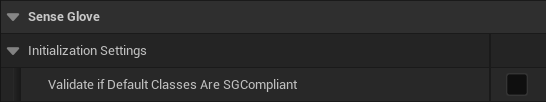
bValidateIfDefaultClassesAreSGCompliant
If enabled, the plugin tries to check and validate whether the default for classes such as GameMode, GameInstance, etc. are indeed SenseGlove classes or SenseGlove-derived classes. If not, it attempts to set them. If you don't like this behavior for whatever reason, consider disabling this option.
By default, this option is disabled.
Caution
Due to the current initialization mechanism, setting the default classes might occasionally fail. Therefore, it's essential to verify that the default classes have been correctly set. You can do this by checking the following sections in the project settings:
Project Settings > Project > Maps & Modes > Default Modes > Default GameModeProject Settings > Project > Maps & Modes > Default Modes > Selected GameMode > Default Pawn ClassProject Settings > Project > Maps & Modes > Default Modes > Selected GameMode > Player Controller ClassProject Settings > Project > Maps & Modes > Game Instance > Game Instance ClassProject Settings > Engine > General Settings > Default Classes > Advanced > Game User Settings Class
For more information visit the SenseGlove default classes.