SenseCom on GNU/Linux
Follow these steps to quickly set up and run SenseCom on GNU/Linux:
- First, obtain the SenseCom binaries from its GitHub repository.
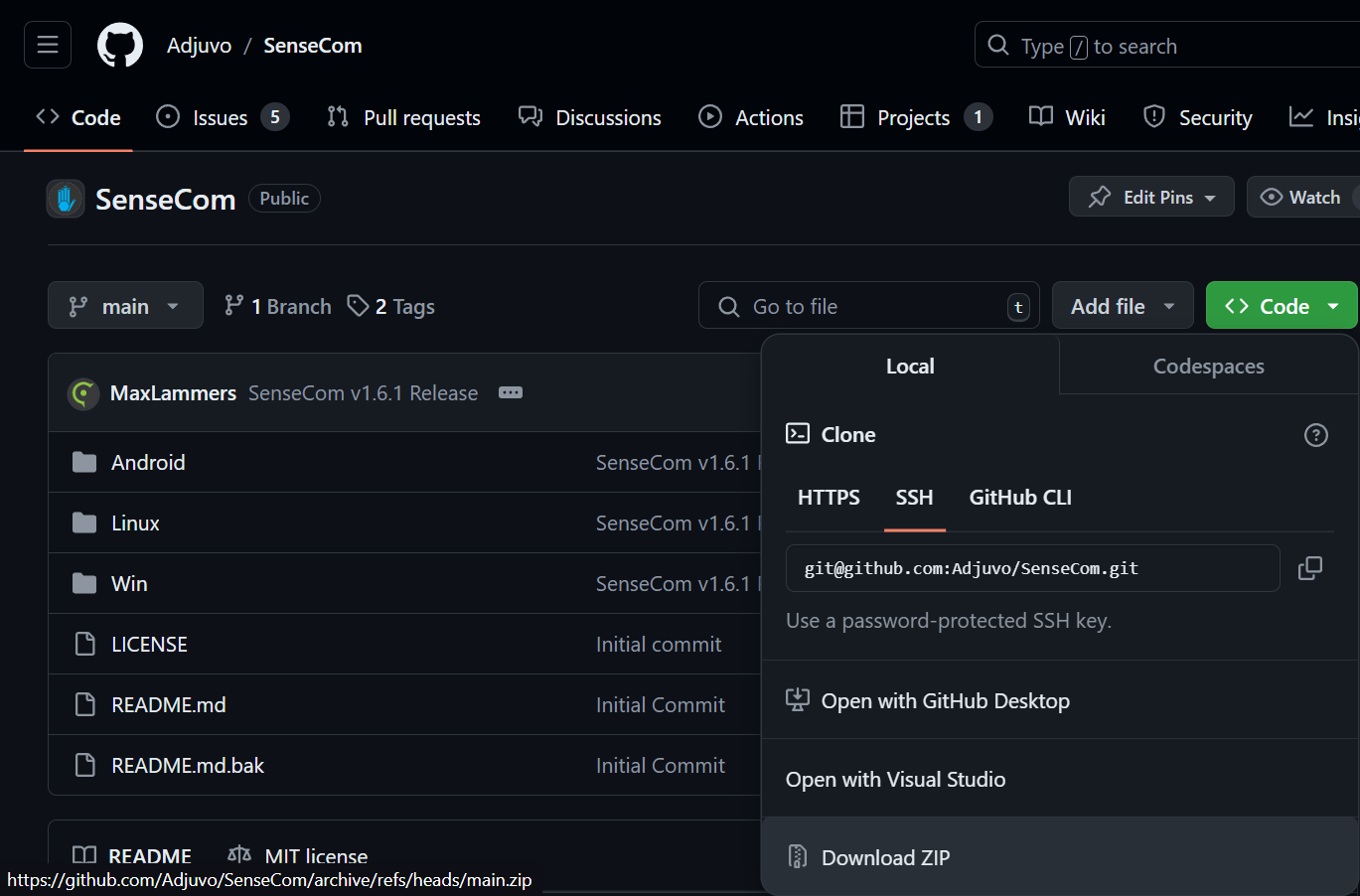
- Extract the SenseCom
.zipfile to a location on your computer.
$ unzip SenseCom-main.zip -d /some/path/
- Navigate to the
SenseCom_Linux_Latestfolder containing the SenseCom binaries for GNU/Linux:
$ cd /some/path/SenseCom-main/Linux/SenseCom_Linux_Latest/
- List the files and check the executable permissions for the main SenseCom binary,
SenseCom.x86_64:
$ ls -ahl
total 20M
drwxr-xr-x 3 mamadou mamadou 5 Apr 10 11:24 .
drwxr-xr-x 3 mamadou mamadou 5 Apr 10 11:24 ..
drwxr-xr-x 7 mamadou mamadou 34 Apr 10 11:24 SenseCom_Data
-rw-r--r-- 1 mamadou mamadou 15K Apr 10 11:24 SenseCom.x86_64
-rw-r--r-- 1 mamadou mamadou 33M Apr 10 11:24 UnityPlayer.so
- As seen above the
SenseCom.x86_64binary does not have the executable permission. Run the following command to set the executable permission for all users:
$ chmod a+x SenseCom.x86_64
- Veirfy the executable permission has been set on
SenseCom.x86_64:
$ ls -l SenseCom.x86_64
-rwxr-xr-x 1 mamadou mamadou 14720 Apr 10 11:24 SenseCom.x86_64
- Time to run the SenseCom executable:
$ ./SenseCom.x86_64
[UnityMemory] Configuration Parameters - Can be set up in boot.config
"memorysetup-bucket-allocator-granularity=16"
"memorysetup-bucket-allocator-bucket-count=8"
"memorysetup-bucket-allocator-block-size=4194304"
"memorysetup-bucket-allocator-block-count=1"
"memorysetup-main-allocator-block-size=16777216"
"memorysetup-thread-allocator-block-size=16777216"
"memorysetup-gfx-main-allocator-block-size=16777216"
"memorysetup-gfx-thread-allocator-block-size=16777216"
"memorysetup-cache-allocator-block-size=4194304"
"memorysetup-typetree-allocator-block-size=2097152"
"memorysetup-profiler-bucket-allocator-granularity=16"
"memorysetup-profiler-bucket-allocator-bucket-count=8"
"memorysetup-profiler-bucket-allocator-block-size=4194304"
"memorysetup-profiler-bucket-allocator-block-count=1"
"memorysetup-profiler-allocator-block-size=16777216"
"memorysetup-profiler-editor-allocator-block-size=1048576"
"memorysetup-temp-allocator-size-main=4194304"
"memorysetup-job-temp-allocator-block-size=2097152"
"memorysetup-job-temp-allocator-block-size-background=1048576"
"memorysetup-job-temp-allocator-reduction-small-platforms=262144"
"memorysetup-temp-allocator-size-background-worker=32768"
"memorysetup-temp-allocator-size-job-worker=262144"
"memorysetup-temp-allocator-size-preload-manager=262144"
"memorysetup-temp-allocator-size-nav-mesh-worker=65536"
"memorysetup-temp-allocator-size-audio-worker=65536"
"memorysetup-temp-allocator-size-cloud-worker=32768"
"memorysetup-temp-allocator-size-gfx=262144"
Loading in SingleInstance mode
- If you have already paired any glove with your system, SenseCom should recognize and connect to your glove(s) shortly. If not, please follow the instructions on How to connect to Nova gloves using Blueman Bluetooth Manager or How to connect to Nova gloves using Command-line.
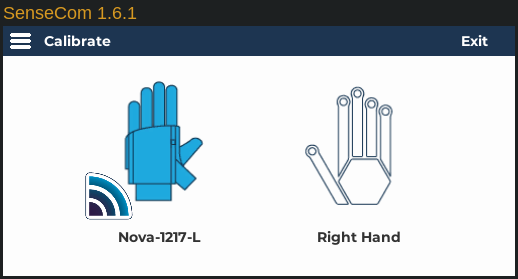
note
For more detailed information and troubleshooting, consult the SenseCom documentation page on SGDocs, please.