The Plugin Settings
Once the SenseGlove Unreal Engine Plugin is enabled the plugin settings can be accessed through Edit > Project Setting... inside your project's Unreal Editor.
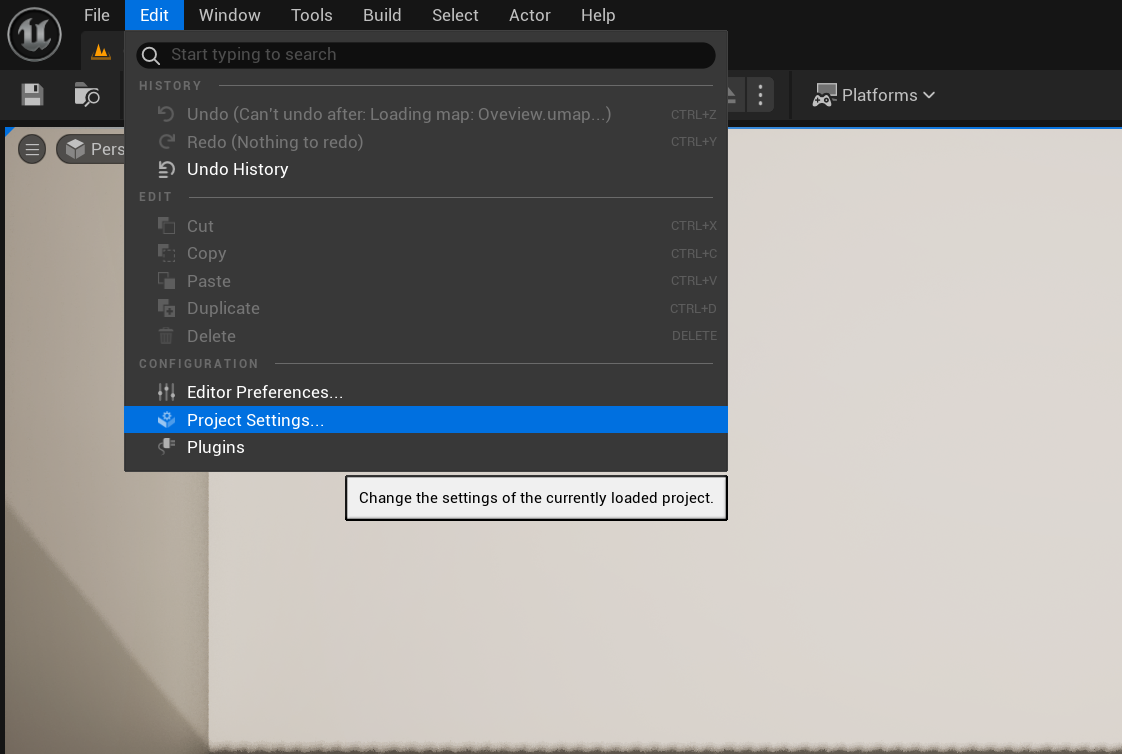
The SenseGlove Unreal Engine Plugin offers fine-grained control over various aspects of its functionality through its settings system. It also allows you to override specific settings from subcomponents when possible. In the following sections, we will explore the settings and the override system in detail.
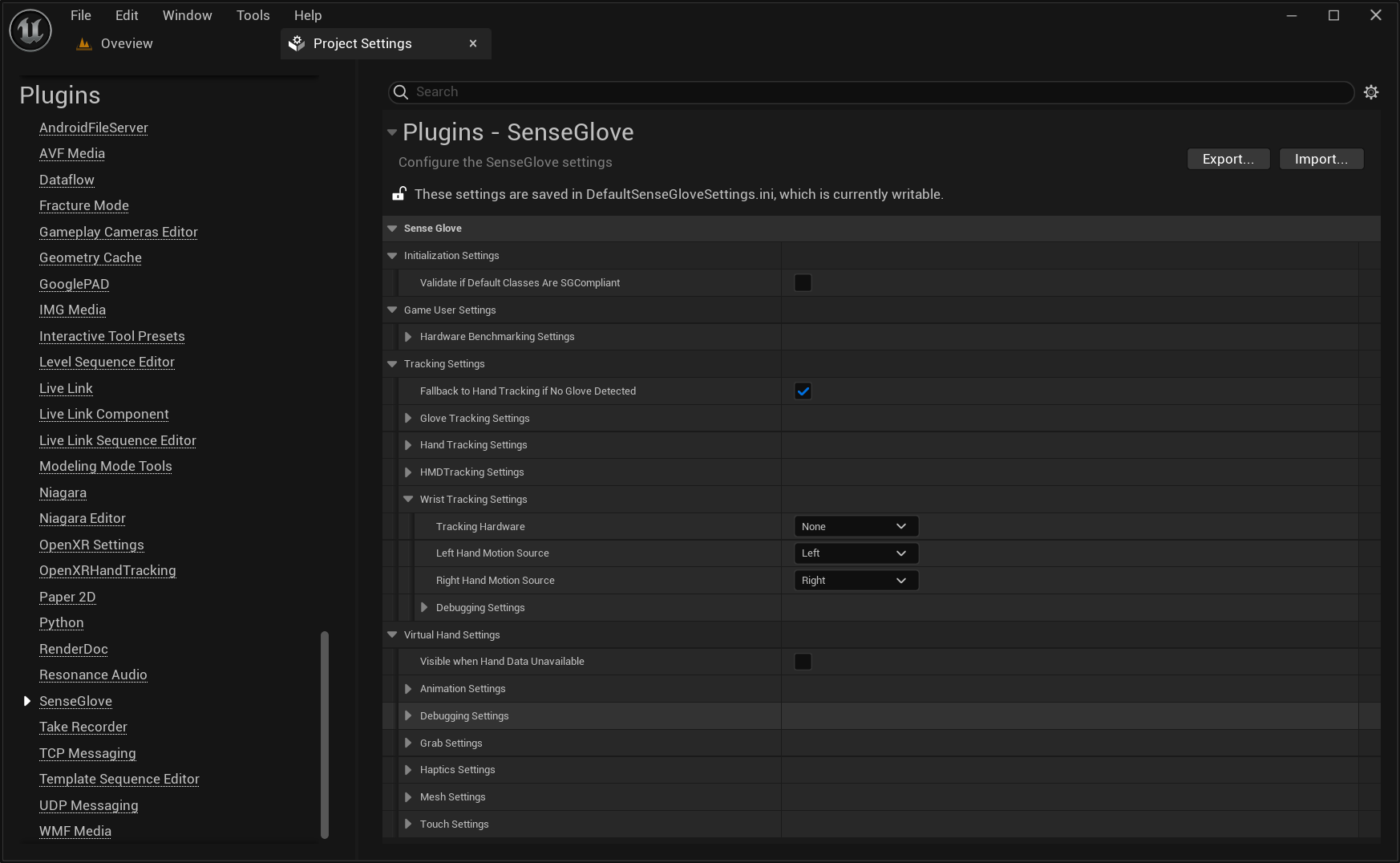
Settings Categories
The plugin settings are organized into four main categories, and each of those might contain its own sub-categories. These main categories are as follows: